When you’re running a WordPress website then you probably know Divi. This WordPress theme is very famous on its easy drag and drop features and like any other application, it has own lapses.
In this tutorial, I will walk you throw the possible reasons of why Divi builder is not loading and of course, we will also reveal the solution on how to fix it.
1.Plugin Conflicts with Divi
Some of the plugins can trigger the loading issue. Mostly, these are poor plugins that haven’t updated for years or it’s just not compatible with Divi. In this case, try to disable the plugins temporary to isolate what’s causing the issue.
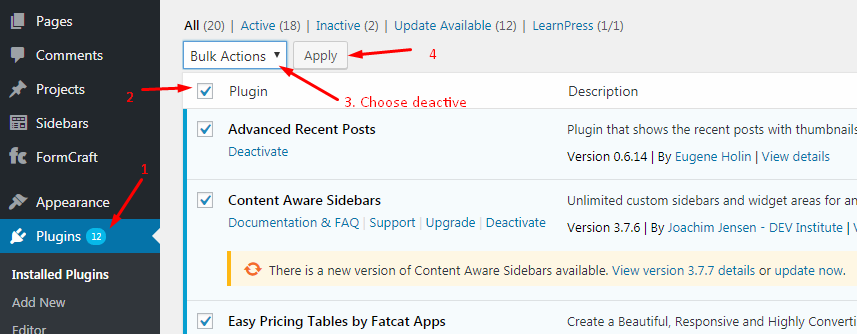
If the problem solved after that, then you will need to find which plugin is conflicting, simply enable it one by one. If the problem occurs again when activating a specific plugin, then you need to keep that disable.
If you have WordFence and you confirmed that this causing the issue then simply set the Firewall to Learning Mode instead of Enabled and Protected
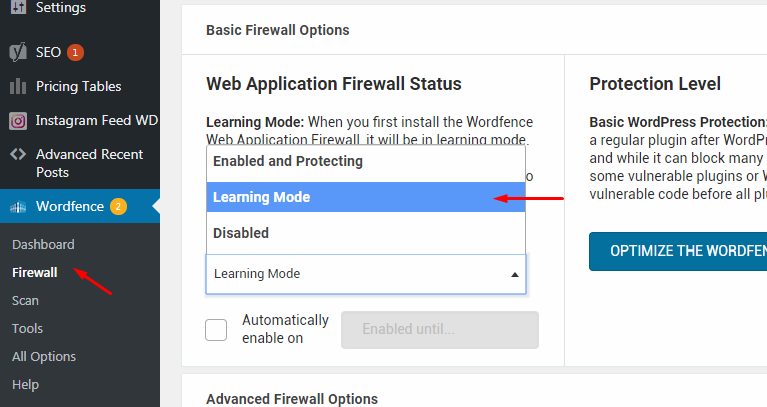
2. Divi Cache Stucked In CSS File Generation
Also, don’t forget to clear your CSS file generation. Simply go to WordPress dashboard > Divi> Theme Options > Builder > Advanced > Clear or disable the css file generation.
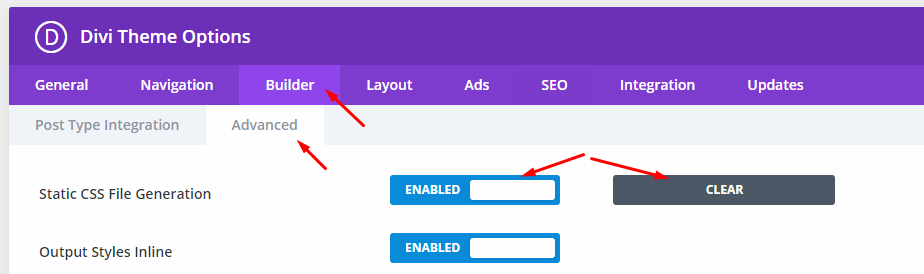
4. PHP Directive Limit and Outdated PHP version
Old version of PHP is unsecured and since Elegant Themes keeps their theme up to date to WordPress best practices, you need to keep your site as well.
How to update my PHP
As an example, I will use Siteground since this is my hosting site.
How to change the php directive values. The effective ways I recommend so far is putting the recommended values below to your .httaccess. This is a hidden file so make sure that you’ve enabled your FTP client to view hidden files, then open up the file labeled “.htaccess” to edit. At the bottom of the file, paste in this code:
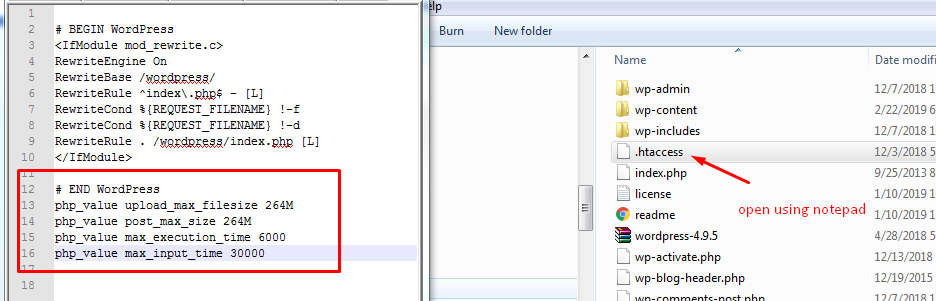
For the complete reference, Elegant themes wrote this guide you can check
5. Harmful custom jQuery on the <head> section or CSS on the Divi Theme Customizer
To access the <head> section, go to Divi > Theme Options > Integration
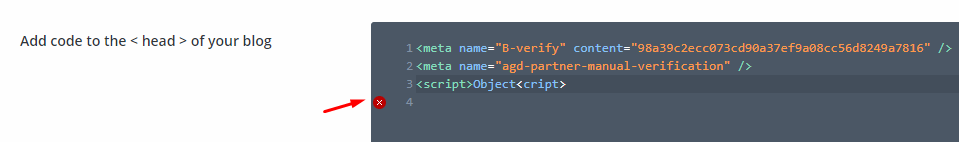
To access the <head> section, go to Divi > Theme Customizer > Custom CSS
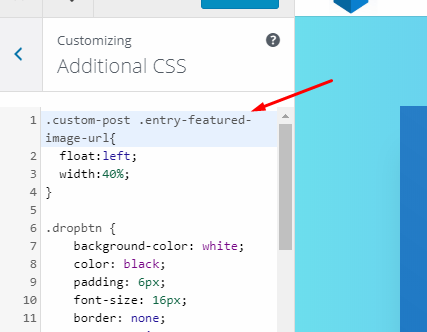
Outdated WordPress/Theme version or Poor child theme
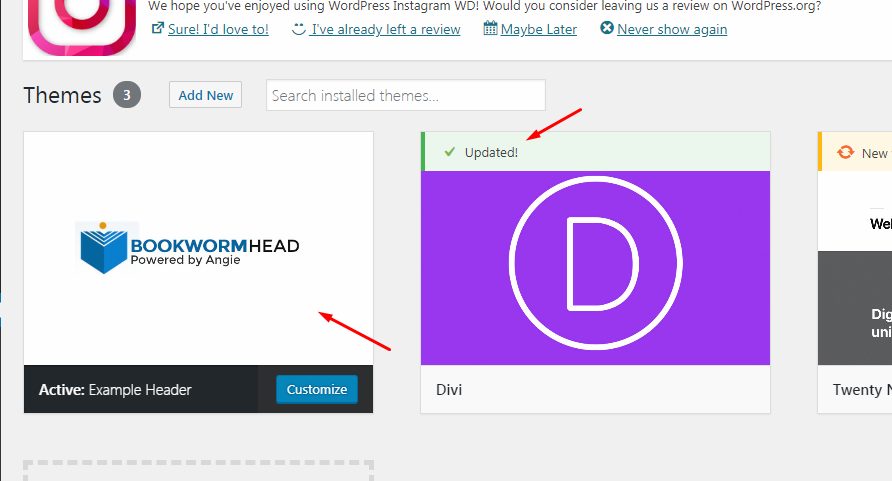
If you still haven’t fixed the error after the above recommended, open your WordPress dashboard in Incognito > right click and inspect the elements, if you found any error in the console then there might be something wrong in the WordPress or Theme installation. If that happens, you will need to reinstall your WordPress or Theme.
How to reinstall your Divi website?
Option 1: Manually update the Divi theme to latest version
You can manually update the Divi by going to File manager, kindly check the tutorial below for more info.
Option 2: Temporary Switch Divi to Twenty Seventeen
Activate any default theme like Twenty Seventeen then delete the current installed Divi theme. Lastly, go to members area > download the Divi.zip and re-upload it to your WordPress dashboard > Themes > Add New
Make sure you backup your custom CSS and jQuery if you have some. Simply put it on the notepad++ so you can re-add it after reinstallation is finished.
How to reinstall the core WordPress files?
1. Go to WordPress.org and download the latest version of Divi. Unzip the file.
2. Open your root directory using FTP and replace all the files except your wp-content folder and wp-config.php
Warning: Always backup your website when doing the reinstallation.
There’s also an article I have wrote that can also trigger loading issue. The blog is all about “saving issue on Divi”. Actually, they do have same causes so you’ll need to check this out as well because there are some issue that is not listed in loading issue like aJax, mixed content and among others.
Does the above recommendation fix your current issue? I’ll be happy to know your feedback!
