In this article, we are going to show you how to activate the Facebook authentication app. We will also provide a comprehensive guide on how to generate a QR code for Facebook login.
Want to jump in straightly to the topic you’re looking?
See our Table Of Content
Video version to activate Facebook Auth App.
Why Facebook recommends to activate the authentication app
How to authenticate your account and generate QR code
How to retrieve your Facebook QR code
Benefits Of Using Facebook Authentication App
Primarily, you are providing an extra layer of security for your account. This is because the app requires you to input a code that is generated by the app itself. Hackers will not be able to access your account even if they have your password. It also provides increased privacy for your data
How To Activate Facebook Authentication App
You can activate the QR code option by navigating the security login section, check the following screenshots below for more detailed processes. Don’t forget to take a picture of your QR code and install a Google Authentication after you generate the Facebook QR code.
-
- Download Google Authentication here For Mac/iOs Devices or Visit to Apple Store
- Download the Google authenticator here for Android devices or visit Google Playstore
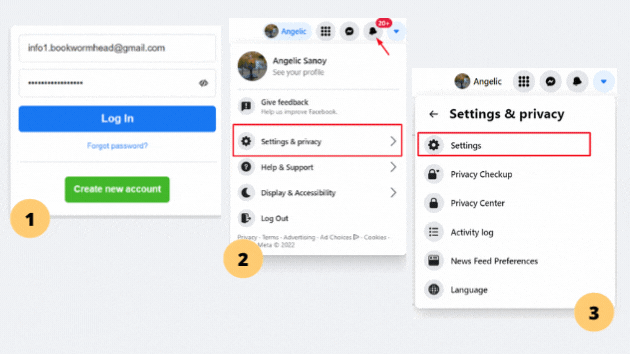
How to Generate A Facebook QR Code For Existing Account
Note: This requires real-time access to your Facebook account and Google authenticator application.
The process is almost the same but with added extra tweaks, check the image instruction below. I have also covered the extra option just in case you want to turn off this option.
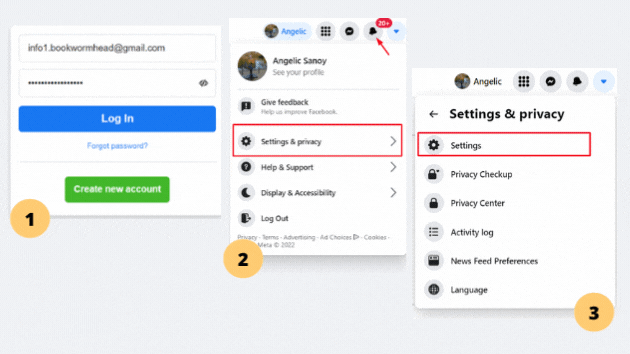
Oh! I have another article you might like related Facebook. Want to check how’s your boyfriend and friend’s Facebook accounts without asking for their password? Check the How To Hack Into Someone’s Facebook Account – Mobile Security ByPass
