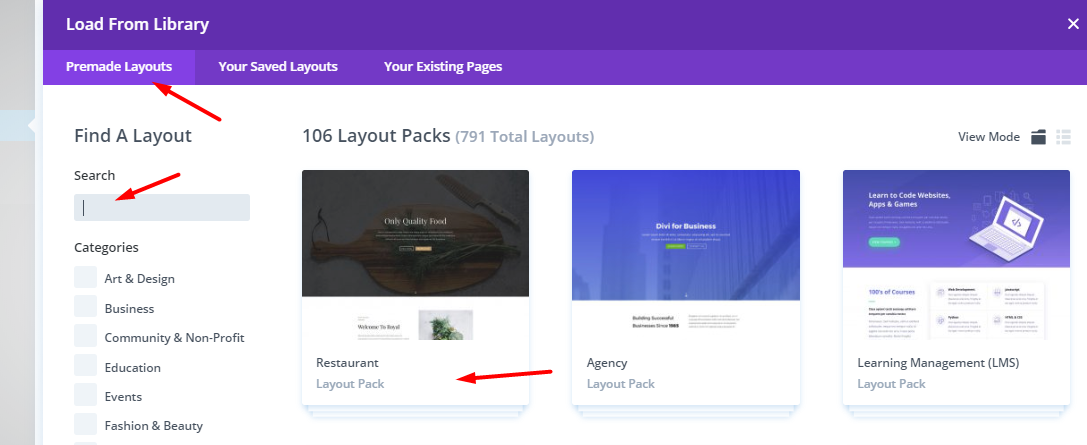In this blog, I will walk you through how you can download any elegant themes products including themes, plugins and templates.
Downloading Elegant Themes & Plugins
Before, we get started. Below are the list of WordPress themes and plugins you can use.
WordPress Plugins
- Divi Builder – can be used if you don’t want to use Extra or Divi. This plugin is no longer needed if you’re already using Divi/Extra themes as they have built-in Divi builder.
- Bloom – Perfect for email opt-in pop-up, exit pops and such.
- Monarch – Integrate a social sharing to your WordPress website
See more >
WordPress Themes
To see the other themes, kindly go here. Just click the preview to see the demo.
WordPress Plugins
Now, let’s proceed! To download ET themes, kindly go sign in to the member’s area. If you’re not sure what’s your username, you can find it here
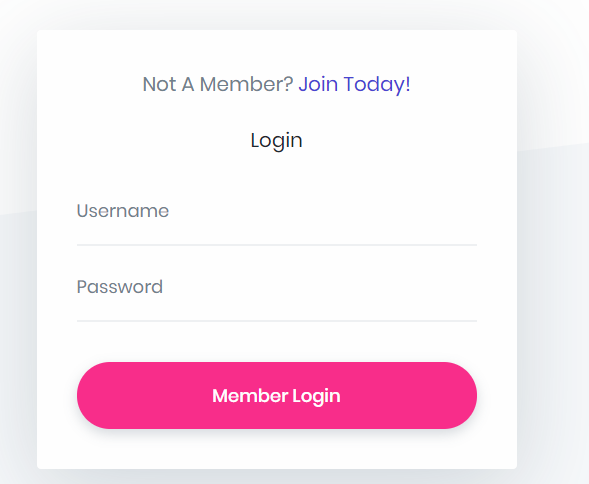
2. Go to downloads tab > scroll down the page > click the view all downloads pink button
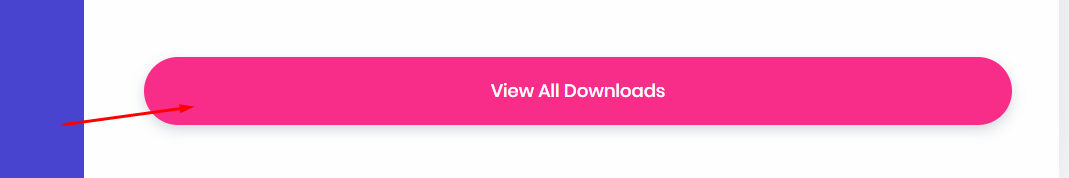
3. Press ctrl + f for Windows or cmd+f for Mac > find the theme e.g Nexus and click the Download icon
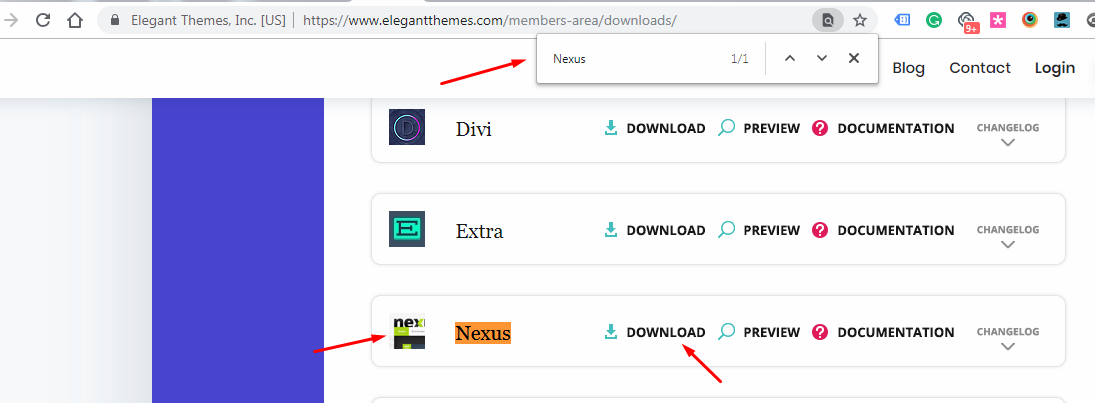
To load premade template from Divi, create or open an existing post/page > enable the Divi Builder > click the + icon

Click the Premade Layouts tab > Choose any of your layout. You can also use the “Search” box.