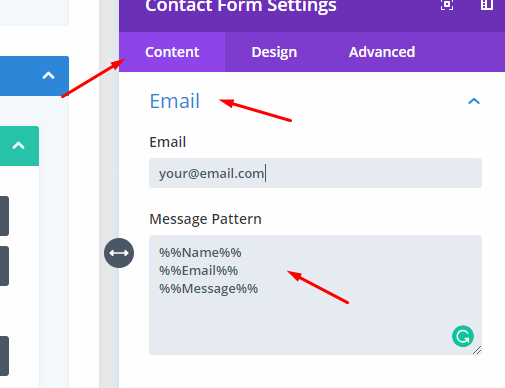1. Go to your page editor or enable the Divi Builder > contact form module by clicking the grey gear icon.
2.Open the individual fields and check your field ID. Basically, you will need to define those IDs on message pattern
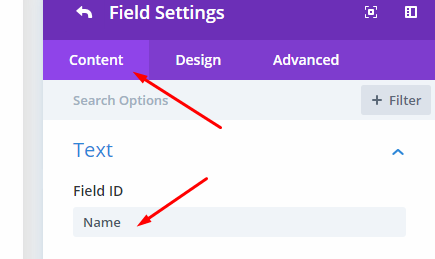
3. Let say, you have 3 fields called Name, Email and Message.
4. You will need to set that on Message Pattern fields, simply click the Content tab > Email Toggle > Message Pattern
5. Add a %% before and after the field ID.
Lastly, don’t forget to put your email address
See the screenshot below for reference