Having a TikTok watermark could be a bummer if you want to repurpose your videos on other social platforms. So in this blog, I will teach you the straightforward process on how to save Tiktok video without watermark.
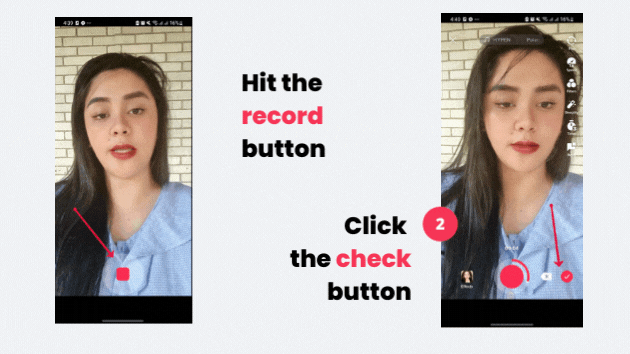
Steps To On How To Save A Tiktok Video Without Watermark
- Just like the normal way of recording stuff in TikTok, you can start your video by hitting the RECORD button. This will work regardless if you’re using an effect or any filter effects effect in TikTok.
- Hit the checkmark icon once you’re contented with the output.
- Then hit NEXT. If you have the option to either set your TikTok to only me or public but toggling the privacy section.
- Now, hit the thumbnail cover to preview your TikTok Video.
- Preview mode has still icons so you need to hover to full-screen mode to remove those TikTok icons.
- Lastly, start the screen recording!
Optional:
You can set the TikTok video to private if you’re not yet ready to publish it!
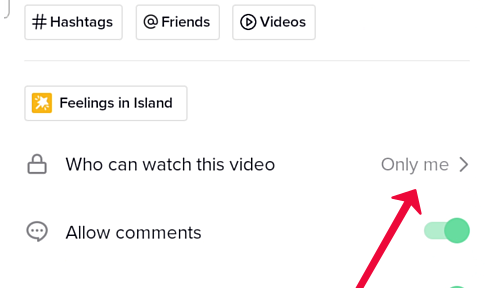
Want to know more TikTok stuff? I created a tutorial about 3 Steps On How To Remove TikTok Filter – Works Both On Android And iOs
