PayPal is always one of the top choices when it comes to receiving and sending money online. Aside from its straightforward access, registration, and setup, more than 190 countries worldwide have a PayPal account option that enables them to transfer money across borders without any hassle or restriction. Plus, it saves time on the transaction process because of instant funding.
On the flip side, many entrepreneurs don’t want to invoice their customers. Instead, they’re looking for intuitive ways to integrate Paypal payment options on their website, so I decided to create a tutorial that explains the two types of payment methods and their purpose.
FYI – these methods both required PayPal API credentials.
PayPal Standard Method – Sandbox
The PayPal Standard method, also known as PayPal Sandbox, allows you to process refunds and receive payments via PayPal. Below are the following needed to verify your account in WooCommerce. You can also check the video above with these timestamps 1:38- 3:00 to know how to generate these PayPal credentials.
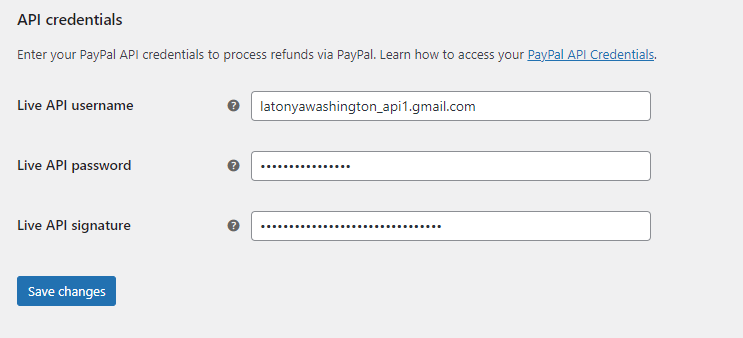
- Live API Username
- PayPal API password
- PayPal API signature
PayPal Checkout Method
Unlike PayPal standard, this method doesn’t allow you to issue a refund, but you can offer pay later and other alternative options like credit card and debit cards. Check the timestamp (3:17-6:19) to know how to generate these credentials.
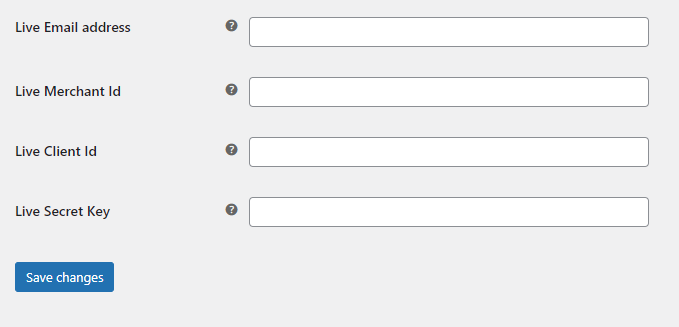
Below are the following Paypal details you needed:
- PayPal Live Email Address
- PayPal Merchant ID
- PayPal Client ID
- PayPal Live Secret Key
